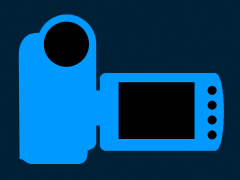RhinoFabStudio
Objectives:
Teach, learn and share different methods of fabrication for industrial designers, architects, and engineers where Rhinoceros is involved in any cycle of the manufacturing process.
This RhinoFabStudio community is a great place for sharing information about hardware used to fabricate your ideas, your digital models and your Grasshopper definitions.
RhinoFabStudio is open to everyone and welcomes any Rhinoceros compatible program that helps you accomplish your ideas.
RhinoFabStudio urges all Rhino ARTs and ARTCs to post your events, workshops and classes which pertain to fabrication methods and/or processes.
Contact:
RhinoFabStudio@mcneelmiami.com
Events
Latest Activity
How to become an authorized RhinoFabStudio
Rhino3Dzine RSS
Pushing the Limits of Offshore Racing: IMOCA Partners with Orca3D

IMOCA has partnered with Orca3D to bring advanced stability analysis and streamlined design workflows to the world of offshore racing. By leveraging the modeling power of Rhino, this collaboration helps teams build faster, safer, and more consistent IMOCA 60 yachts for the world’s most demanding ocean races.
The post Pushing the Limits of Offshore Racing: IMOCA Partners with Orca3D appeared first on Rhino3Dzine.
Webinar: Flexible BIM in Rhino.From Conceptual Models to Project Drawings with VisualARQ 3

Discover how VisualARQ brings Flexible BIM capabilities to Rhino, enabling architects to develop complete architectural projects. In this free webinar, we’ll demonstrate how VisualARQ enhances Rhino with a smart set of BIM tools that adapt to your design workflow.
The post Webinar: Flexible BIM in Rhino.From Conceptual Models to Project Drawings with VisualARQ 3 appeared first on Rhino3Dzine.
Bio Corallo: A New Biomaterial for Digital Craft and Architecture

Bio Corallo is a lightweight, bio-based ceramic composite developed by Ana Bridgewater that merges digital craft with ecological material research. Made from porcelain and tapioca starch, the project explores how computational design and sustainable thinking can reshape the future of lighting, architecture, and modular fabrication.
The post Bio Corallo: A New Biomaterial for Digital Craft and Architecture appeared first on Rhino3Dzine.
Photos
Rhino3Dzine_June_2025
by Andres Gonzalez Added June 11, 2025 at 10:53am
Rhinozine_2023_Sept
by Andres Gonzalez Added September 12, 2023 at 1:55pm
Trabajos conRhino Ceros y CNC
by Ricardo Aquino Added September 23, 2022 at 12:47am
Visiting the RhinoFabStudio at UPB University
by Andres Gonzalez Added May 25, 2022 at 1:39pm
3D ChocoPrint
by cfeldman Added June 8, 2020 at 1:13am
3D Print Metal
by cfeldman Added June 8, 2020 at 1:03am
Videos
News about Rhino and Digital Fabrication
MatrixGold 3.10: The Efficiency Update
Gemvision has released MatrixGold 3.10, introducing a powerful set of tools and enhancements designed to streamline your workflow and give you greater creative control—whether you’re managing intricate stone settings or optimizing design files.
What’s New in MatrixGold 3.10
- Azure Cutters – Enhance gem finishes and reduce gold weight for a refined look while optimizing material use.
- Bezel Scaling Based on Gem Sizes – Bezels now automatically scale to match the dimensions of each gem, ensuring accurate and consistent settings across designs.
- Prong Guides – Gain full control over prong placement with the ability to position prongs freely on any stone—regardless of shape or orientation.
- Scanned Gems – Convert scanned gem meshes into MatrixGold-compatible gems, enabling bezel creation, offset curve application, and integration into standard workflows.
Groups
-
Single Line Fonts
1 member
-
ZAA /DesignLab
3 members
-
RhinoFabStudio Online Tr…
3 members
-
FabLab DesignLab UAI
3 members
-
RhinoFabStudio Leon
5 members
-
MENTORS
21 members
-
TEC de Monterrey-Guadala…
6 members
-
Facility for Arts Resear…
5 members
-
MicroScibe
2 members
-
ROB|ARCH @ IUAV- MADI II
2 members
-
3DM + STL Files
30 members
-
RhinoFabLab UTRNG
21 members
-
Scan&Solve for Rhino
4 members
-
shopfront fab
4 members
-
Gulfstream Middle School
3 members
© 2025 Created by Andres Gonzalez.
Powered by
![]()