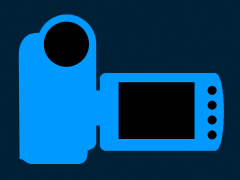RhinoFabStudio
Objectives:
Teach, learn and share different methods of fabrication for industrial designers, architects, and engineers where Rhinoceros is involved in any cycle of the manufacturing process.
This RhinoFabStudio community is a great place for sharing information about hardware used to fabricate your ideas, your digital models and your Grasshopper definitions.
RhinoFabStudio is open to everyone and welcomes any Rhinoceros compatible program that helps you accomplish your ideas.
RhinoFabStudio urges all Rhino ARTs and ARTCs to post your events, workshops and classes which pertain to fabrication methods and/or processes.
Contact:
RhinoFabStudio@mcneelmiami.com
Events
Latest Activity
How to become an authorized RhinoFabStudio
Rhino3Dzine RSS
Oberhauser’s Balloon: Parametric Control and Large-Scale Concrete 3D Printing

A 3D printed concrete lamp that embraces its own layered logic, the Oberhauser’s Balloon demonstrates how parametric modeling and Selective Paste Intrusion can redefine scale, precision, and expression in outdoor lighting.
The post Oberhauser’s Balloon: Parametric Control and Large-Scale Concrete 3D Printing appeared first on Rhino3Dzine.
Curso de RhinoLands en español

Aprende a diseñar paisajismo y urbanismo con RhinoLands con un enfoque 100% aplicado: dibujo técnico en 2D, modelado del terreno, plantación, documentación y flujos de trabajo para proyectos reales.
The post Curso de RhinoLands en español appeared first on Rhino3Dzine.
Live LLM Data to SubD Geometry: A Biomimetic Workflow in Rhino 8

By integrating a live LLM API directly into Grasshopper, Malvina Stamatiadi transforms AI-generated coordinate data into a biomimetic SubD lattice inspired by dragonfly wing venation, resulting in a 3D-printed lamp that bridges artificial intelligence and physical craft.
The post Live LLM Data to SubD Geometry: A Biomimetic Workflow in Rhino 8 appeared first on Rhino3Dzine.
Photos
Sptember 2025
by Andres Gonzalez Added September 3, 2025 at 3:52pm
Rhino3Dzine_June_2025
by Andres Gonzalez Added June 11, 2025 at 10:53am
Rhinozine_2023_Sept
by Andres Gonzalez Added September 12, 2023 at 1:55pm
Trabajos conRhino Ceros y CNC
by Ricardo Aquino Added September 23, 2022 at 12:47am
Visiting the RhinoFabStudio at UPB University
by Andres Gonzalez Added May 25, 2022 at 1:39pm
3D ChocoPrint
by cfeldman Added June 8, 2020 at 1:13am
Videos
News about Rhino and Digital Fabrication
Ladybug Tools and IronBug online workshop, April 15-17 (McNeel Europe)
- Build and calibrate multi-zone energy models
- Know the basic of setting up a detailed HVAC systems using IronBug
- Evaluate operational energy use and carbon intensity
- Model and interpret most common thermal comfort metrics
- Integrate energy and comfort analysis into early-stage design workflows
Day 1: Foundations of Climate & Energy Modelling
- Climate modelling in the AEC context
- Future climate scenarios and its modelling
- Weather data
- Introduction to Ladybug Tools interface and workflows
- Weather data analysis and radiation studies
- Building a simple energy model in Honeybee
- Best practices for geometry, zoning, and simulation setup
Day 2 : Detailed Energy Simulation & Thermal Comfort (with IronBug)
- Develop a detailed multi-zone energy model
- Define program schedules, internal loads, and occupancy profiles
- Assign construction assemblies and material properties
- Analyse energy intensity and end-use breakdown
- Evaluate operational carbon intensity
- Introduction to IronBug
- HVAC system modelling logic
- System components and configuration
- Linking HVAC systems to thermal zones
Day 3: Comfort Modelling
- PMV/PPD metrics
- Adaptive comfort models
- Overheating risk assessment
- Comfort-based design optimisation strategies
- Material properties and thermal mass
Course requirements: The training is tailored for architects, engineers, and designers seeking greater technical control over building performance modelling. Intermediate knowledge of Rhino and Grasshopper is required.
Groups
-
Single Line Fonts
1 member
-
ZAA /DesignLab
3 members
-
RhinoFabStudio Online Tr…
3 members
-
FabLab DesignLab UAI
3 members
-
RhinoFabStudio Leon
5 members
-
MENTORS
21 members
-
TEC de Monterrey-Guadala…
6 members
-
Facility for Arts Resear…
5 members
-
MicroScibe
2 members
-
ROB|ARCH @ IUAV- MADI II
2 members
-
3DM + STL Files
30 members
-
RhinoFabLab UTRNG
21 members
-
Scan&Solve for Rhino
4 members
-
shopfront fab
4 members
-
Gulfstream Middle School
3 members
© 2026 Created by Andres Gonzalez.
Powered by
![]()